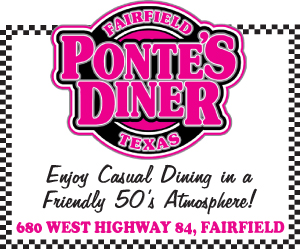January is proudly National Clean Up Your Computer Month.
Computers are perfect magnets for holding onto things for way too long.
Programs you tried out once and never use, pictures of your ex and even dust can all add up to slow down your computer.
Nobody likes a slow computer.
So what all can be done to help our computer stay clutter free, clean and functioning in tiptop shape?
First, if you feel uncomfortable, you can always talk to a professional about having them do the clean up for you.
Next, dust off your computer, get a can of air specifically made for electronic devices and gently blow dust out of the way.
Download a program, from a safe and verified site, to clean up your program. Say goodbye to cookies, stuck temporary files, and so many other things cluttering up your computer.
Delete programs you do not use, but please, make sure it is not a vital program. Again, if unsure seek out a professional.
Also, delete pictures, songs, files, etc… that you no longer want or need, or you can move them to an external hard drive if you rarely use them or need them.
It is kind of like a china cabinet. (It is for use in the kitchen/dining room, but you store special stuff you rarely use there.)
You can also expand your RAM, random access memory, if slots are available.
One other thing you can consider doing is stopping programs from booting up as soon as your computer does.
That can help speed up your startup, and keep the computer running more smoothly due to less running in the background.
Make sure you empty your recycle bin, anything deleted will just hang out in there slowing you down.
Finally, run a disk defragmenter. When you delete and move stuff around, it can make storage a bit weird. Disk defragmenter solves that.
A program can do most task for you, I personally prefer Ccleaner as I have used it for over a decade with no issue.
Cleaned and sped up computer will make for One Amazing Month.